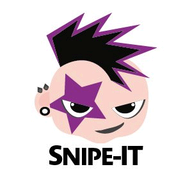312 With Fail2Ban before v0.8.8: With Fail2Ban v0.8.8 and later: The hard part is finding the right jail: Use iptables -L -n to find the rule name… …then use fail2ban-client status to get the actual jail names.
For Linux Connect to a Plesk server where a Plesk backup should be restored via SSH. Transfer the backup file (should look like backup_info_XXXXXXXXXX.xml.tar) to this server (for example, via an FTP agent). Run the following command to import the uploaded file to the Plesk Backup Manager. Replace /path/to/file.xml.tar with an actual path:# plesk sbin pmm-ras –import-file-as-dump –dump-file-specification /path/to/file.xml.tar If the […]
Ensure openssl is installed on the system, I used Ubuntu Server and run the following command to extract the private key: Now run the following command to extract the public cert:
What I normally do here is right at the bottom of the file I will add the following for a single user. And this for a group Then you need to click Ctrl+O then Ctrl+X (if using nano, otherwise save and exit using the relevant commands) Now once you log out and back in you […]
In v18.04 of Ubuntu Server you need to use Netplan to set a static IP. ** don’t use tabs for indentation, yaml doesn’t like tabs ** Now press Ctrl + O then Ctrl + X Your static IP is now configured.
For IPv4 use For IPv6 use Malware Blocking Only Primary DNS: 1.1.1.2 Secondary DNS: 1.0.0.2 Malware Blocking Only Primary DNS: 2606:4700:4700::1112 Secondary DNS: 2606:4700:4700::1002 Malware and Adult Content Primary DNS: 1.1.1.3 Secondary DNS: 1.0.0.3 Malware and Adult Content Primary DNS: 2606:4700:4700::1113 Secondary DNS: 2606:4700:4700::1003
In the search box on the taskbar (click Start), type command prompt, right-click the command prompt result and then select Run as administrator and confirm. At the command prompt (decline restarting your machine until you have entered the final command): Type ipconfig /release and press Enter. Type ipconfig /flushdns and press Enter. Type ipconfig /renew and press Enter. (this will stall for a moment) Type netsh int […]
This is a nice trick to block application execution, for example, if you’re deploying an Outlook plugin just add the following reg keys to stop the end user re-launching Outlook after it’s closed. The %1 will simply do nothing, if you click the outlook shortcut nothing at all will happen. Once the installation is complete […]
The below crontab runs at 0600 and 0605. You will also need to make sure the user which the cron is running under is in the apache group. Also make sure the file permissions are correct, they will probably be 755, they need to be 775 for users in the apache group to write to […]
Step 1: System update Before installing any packages on the CentOS server instance, it is recommended to update the system. Log in using the sudo user and run the following commands to update the system. Once the system has rebooted, log in again as the sudo user and proceed to the next step. Step 2: […]