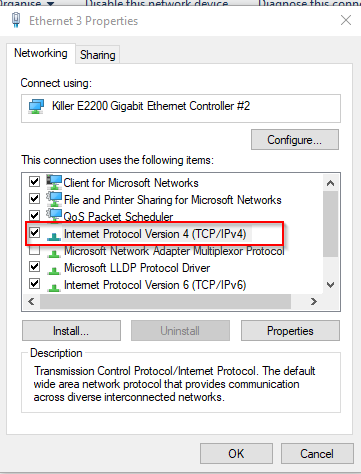- In the search box on the taskbar (click Start), type command prompt, right-click the command prompt result and then select Run as administrator and confirm.
- At the command prompt (decline restarting your machine until you have entered the final command):
- Type ipconfig /release and press Enter.
- Type ipconfig /flushdns and press Enter.
- Type ipconfig /renew and press Enter. (this will stall for a moment)
- Type netsh int ip reset and press Enter. (don’t restart yet)
- Type netsh winsock reset and press Enter.
- Now restart your machine using Start > Power > Restart once more and test to see if the issue is resolved.
- Right click the network adapter > Properties
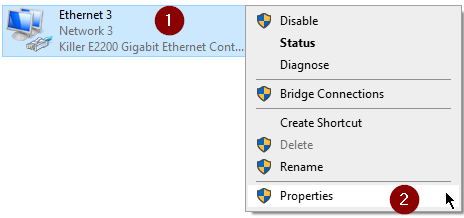
5. Untick TCP / IPv4 > OK > Open properties again and re-tick TCP / IPv4